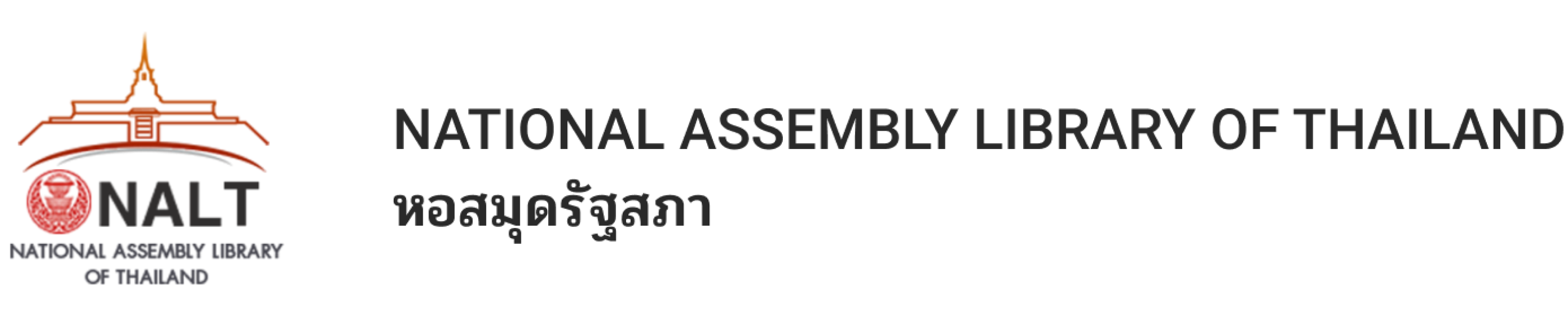คู่มือใช้งาน PowerPoint 2019|PowerPoint 365 ฉบับมืออาชีพ / ผู้แต่ง, ดวงพร เกี๋ยงคำ ; บรรณาธิการ, พิษณุ ปุระศิริ. [electronic resource]
Publisher: นนทบุรี : ไอดีซี พรีเมียร์, 2564.Description: Online resourceISBN:- 8859161009313
Partial contents:
01 วางแผนก่อนนำเสนอ (Plan to Present) -- 02 เริ่มต้นใช้งาน PowerPoint 2019 & 365 -- 03.ใส่เนื้อหาลงในสไลด์ (Slide Content) -- 04 จัดรูปแบบรูปภาพ (Format Picture) -- 05 จัดรูปแบบสไลด์ (Slide Design) -- 06 นำเสนอแผนภาพกราฟฟิก (SmartArt) -- 07 วาดภาพประกอบ (Shape Graphic) -- 08 นำเสนอข้อมูลด้วยตาราง (Table) -- 09 วิเคราะห์ตัวเลขนำเสนอด้วย Chart -- 10 วิดีโอและเสียง (Video Audio) -- 11 ภาพเคลื่อนไหว (Animation) -- 12 เอฟเฟ็กต์เปลี่ยนสไลด์ (Transition) -- 13 พรีเซนต์สไลด์โชว์ (Slide Show) -- 14 มุมมองสไลด์ (Slide View) -- 15 สไลด์เทมเพลต (Slide Template) -- 16 เผยแพร่และแชร์สไลด์ (Export & Share) -- 17 รีวิว/ตรวจสอบและปรับแต่ง.
| ชนิดของทรัพยากร | Current library | กลุ่มข้อมูล | Shelving location | Call number | URL | สถานะ | Date due | บาร์โค้ด | Item holds | |
|---|---|---|---|---|---|---|---|---|---|---|
 E-Book
E-Book
|
National Assembly Library of Thailand | Electronic Resources | Online Access | เอกสารฉบับเต็ม | Available |
Total holds: 0
01 วางแผนก่อนนำเสนอ (Plan to Present) -- 02 เริ่มต้นใช้งาน PowerPoint 2019 & 365 -- 03.ใส่เนื้อหาลงในสไลด์ (Slide Content) -- 04 จัดรูปแบบรูปภาพ (Format Picture) -- 05 จัดรูปแบบสไลด์ (Slide Design) -- 06 นำเสนอแผนภาพกราฟฟิก (SmartArt) -- 07 วาดภาพประกอบ (Shape Graphic) -- 08 นำเสนอข้อมูลด้วยตาราง (Table) -- 09 วิเคราะห์ตัวเลขนำเสนอด้วย Chart -- 10 วิดีโอและเสียง (Video Audio) -- 11 ภาพเคลื่อนไหว (Animation) -- 12 เอฟเฟ็กต์เปลี่ยนสไลด์ (Transition) -- 13 พรีเซนต์สไลด์โชว์ (Slide Show) -- 14 มุมมองสไลด์ (Slide View) -- 15 สไลด์เทมเพลต (Slide Template) -- 16 เผยแพร่และแชร์สไลด์ (Export & Share) -- 17 รีวิว/ตรวจสอบและปรับแต่ง.
There are no comments on this title.
Log in to your account to post a comment.